Taking the perfect family photo seems like an impossible task, but if you follow these simple tips you can capture home portraits that make memories.
Here are 10 tips from photographer and Canon Collective Ambassador Jenn Cooper which will see you snapping like a pro. Take a look at the images with this story and see how they could be improved using the tips.
10 tips for the perfect family photo
-
Remove clutter
The perfect family photos focus on the people in them, not the background. Find a neutral spot to position everyone or use large blankets to create a backdrop. Avoid putting your subject too close to the background as this creates shadows and you want to see the faces in your family portraits.

-
Find that soft light
Try to find the soft light you get from shooting in the shade rather than direct sunlight for a family portrait. The golden light around sunset or sunrise also works well. The spot where natural light falls in your home is where you can shoot the perfect family photo.

-
Zoom in to see faces in a family portrait.
Use the zoom function on your camera by standing away from your subject and zooming in. It’s a great way to create soft blurry backgrounds which help your people stand out in the photo.
-
The perfect family photo needs the right angle
The right angle is essential when taking a family portrait. Remember, if you can see up nostrils you’re too low. Move yourself or the subject for a better image. When the group is big, try to limit the gaps between faces. Do that by drawing an imaginary triangle or circle between them to find the best composition.

-
Dress to impress
What the family wears is crucial. Avoid bold patterns or prints as these become a distraction in the printed image. Neutral tones work perfectly. Kick off the shoes — especially for children’s photos — and expose their beautiful little feet, it’s much nicer than photographing scuffed shoes

-
Get yourself in the picture for a home portrait
Set your camera up on a tripod and connect wirelessly using the Canon Camera Connect App. The app allows you to take a photo with your phone, which you can hide in your hand out of sight. If your camera doesn’t have Wi-Fi, you can use the 10-second self-timer and run back into location before the timer runs out. Kids find this very entertaining!
- Holding attention
When you’re ready to shoot, make sure you focus on the eyes and do whatever it takes to get your family’s attention. Before you get the kids’ attention, make sure Mum or Dad smile and look at the camera while you get the kids’ attention.

-
Don’t forget your pets
What would a family photo be without your best furry friends? Make them around the same height as the people in the photo. Ask the family to smile at the camera while you get the pets’ attention. Whistling, holding their favourite toy, or bouncing a ball works well.
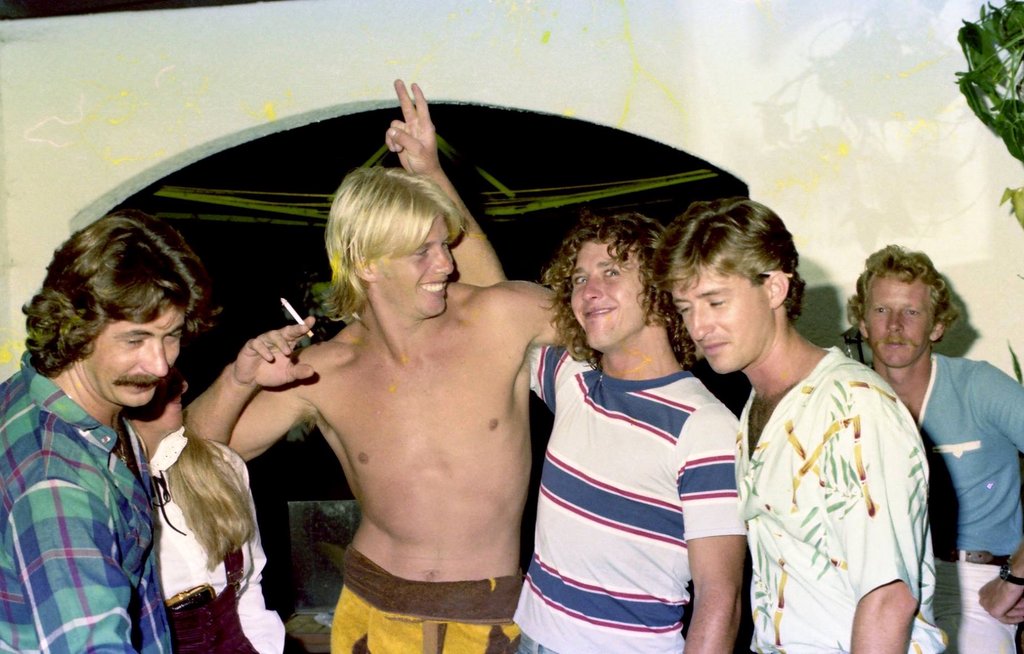
-
Use your camera’s features for the perfect family photo
For the best results, avoid shooting in auto mode. If you have a Canon EOD 200D, EOS 800D or EOS 77D follow the guided display featured in these models, which helps you to choose the most suitable settings.
If you are using a DSLR, choosing a telephoto lens – like the EF-S 18-135mm f/3.5-5.6 IS USM – will compress the field of view and help your subjects stand out. A prime lens – like the EF 50mm f/1.8 II – will allow you to capture sharp and detailed images.
When shooting portraits, try using AV mode and lower the aperture down to achieve those beautifully soft blurry backgrounds.

-
Action shots
Spontaneous shots where kids and pets are on the move need a faster shutter speed to eliminate any blur. For this, try shooting in TV mode and at least 1/200th of a second, with the lowest possible ISO. If you set the ISO to automatic, your camera will do this for you.
Disclaimer: Ed+bK trialled a Canon EOS 200D.

